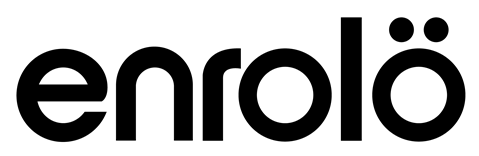![]()
Configure Your Courses
Easily build and configure a learning workflow and then import your learning content. To get started you can simply import MS PowerPoint presentations, add links to YouTube videos or link to existing websites. More sophisticated learning material can be developed using third party tools such as Storyline that add menus, interactions, games and much more.
Create a course package for grouped courses (optional)
Create a course
Add sections to a course
Add place holders for:
- 3rd party content authored SCORM package
- MS PowerPoint file import
- YouTube or other video
- Link to an external site
Add assessment place holders for:
- A third party quiz package
- an Enrolo Assessment
Add workflow rules
- Minimum study time
- Must complete
- Must complete before accessing next section
- Checkpoints for content sections
- Checkpoints for quiz sections
- Checkpoints for file uploads
- Checkpoints for profile information
Where can your elearning content come from?
Enrolo is a platform for building a course structure and delivering the training but NOT creating the “course content”. (Note Enrolo does have a sophisticated quiz or assessment builder but we do not consider this course content) The good news is that “course content” can be a wide range of things see below;
Website URL
The most simple content you can add to a course is a website address.
This can be a web page, a PDF document, a sound file or an image link.
Video
You can create content by linking to videos hosted on sites such as YouTube, Vimeo, DailyMotion, Wistia, Sprout Video, Brightcove, Vimeo,
MS PowerPoint
Enrolo allows you to import MS PowerPoint presentations and turn them into online presentations. The navigation and animation from the PowerPoint presentation is retained when its converted to an online presentation. You can not embed videos in your converted PowerPoint presentation (but you can add a video sections between PowerPoint presentations see above)
eLearning Authoring Tools
If you want to have more control over the course navigation (eg adding an interactive content menu), include more sophisticated animation, add interactive elements such as games, check your progress quizes, or add javascript commands you will need to use a course authoring tool such as Storyline 3*, or for the even more technical Adobe Captivate. These sites offer a 30 day trail. These tools allow you to test how your learning creation will look on various platforms such as desktop or mobile devices. These tools create a compressed (zip) file that can be uploaded to Enrolo where it is opened and installed in your private storage space for use in your course.
*Enrolo is a reseller of Storyline 3 and recommends it as the authoring tool of choice please contact us for a quote.
eLearning Authoring Resource Libraries
There are several sources of great elearning material including istockphoto for photos, illustrations and videos, Storyline 360 for characters, elearning images and more, or the eLearning Brothers for PowerPoint, Articualte, Storyline or other templates, customisable games and much more.
Step-through
Enrolo 360 makes every aspect of e‑learning more effective while being simpler, faster, and less expensive